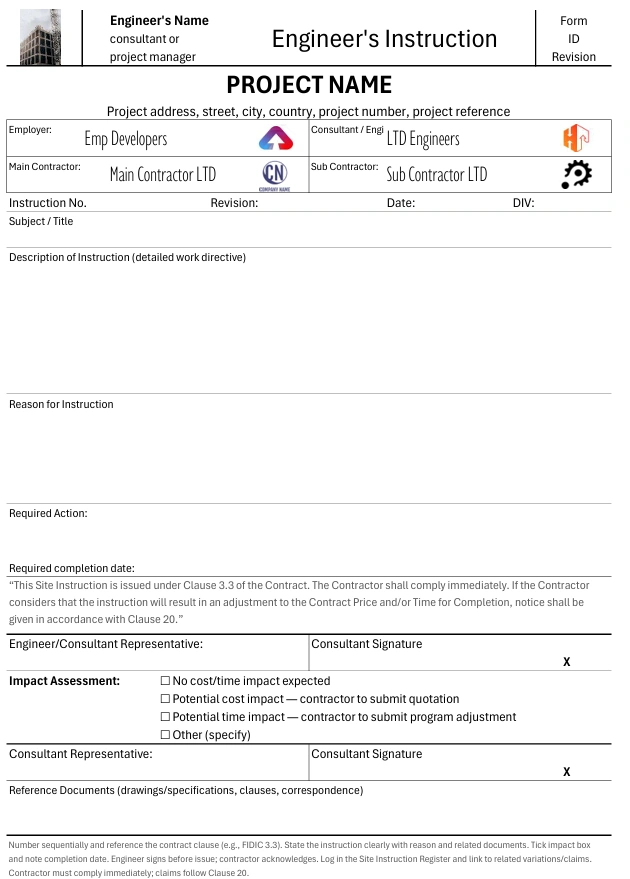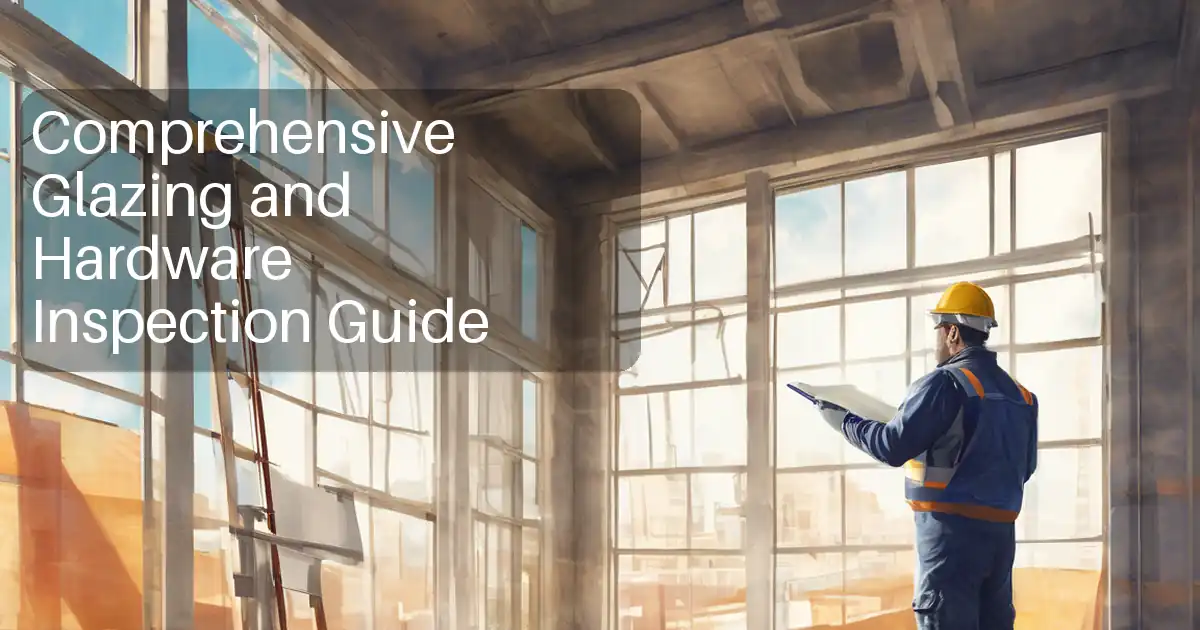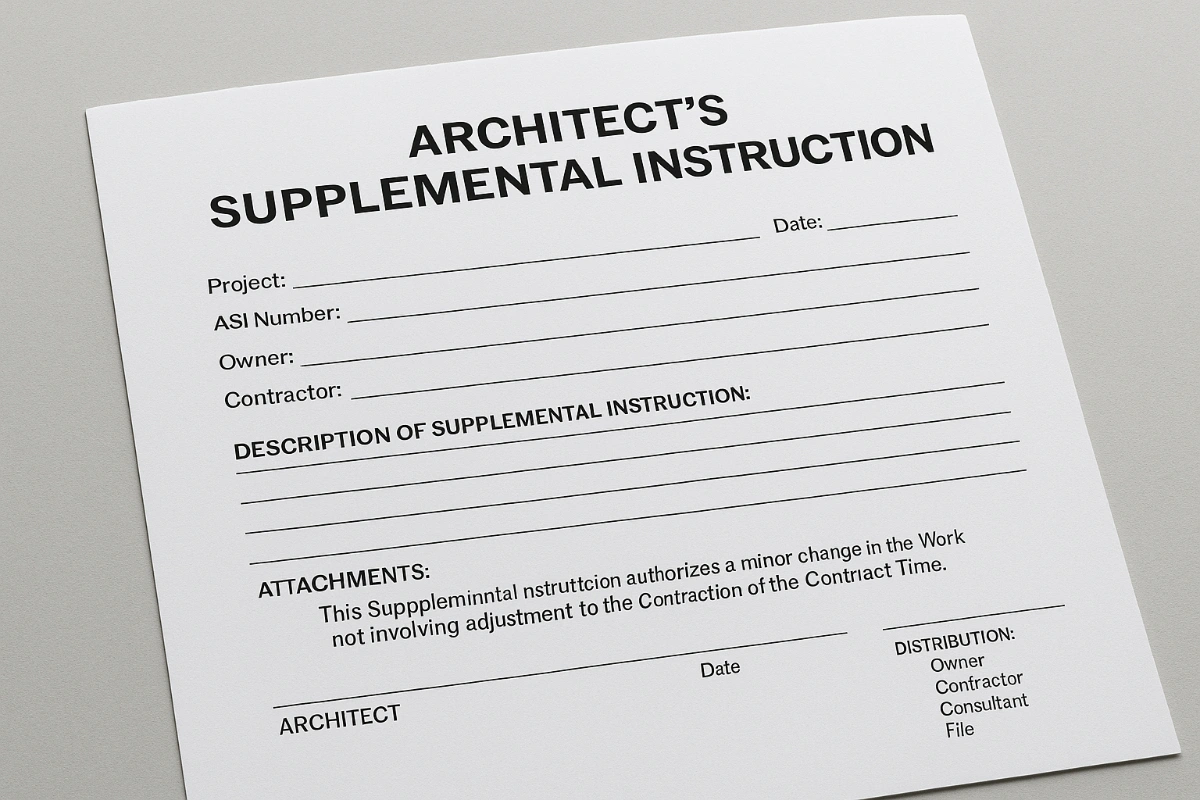FIDIC Site Instruction Form – Free Download and Usage Tips
Introduction
In any FIDIC contract, the Engineer has the authority to issue instructions to the contractor to ensure proper execution of the works. These Site Instructions are legally binding and must be complied with immediately, regardless of whether they come on an official form, in meeting minutes, or via marked-up drawings.
This mini guide focuses specifically on the FIDIC Site Instruction form we designed at Quollnet — a practical tool for documenting, tracking, and managing instructions in a way that aligns with FIDIC’s requirements and reduces the risk of disputes.
Download the FIDIC Site Instruction Form – PDF, Excel, WebP
About Clause Numbering
Note: In the FIDIC 1999 and 2017 Red Book editions, Engineer’s Instructions are addressed in Clause 3.3. In earlier FIDIC versions (such as the 1977 and 1987 editions), the numbering differs, but the underlying principle — the Engineer’s authority to issue instructions — is the same. Always check your specific contract edition for the correct clause reference.
Purpose of the Form
The form provides a standardized method to issue instructions, ensuring:
-
Clear, concise communication of the directive.
-
Proper contractual reference and supporting documentation.
-
Traceability through the Site Instruction Register.
-
A direct link between the instruction, related variations, and potential claims under Clause 20.
When to Use the FIDIC Site Instruction Form
While Engineer’s Instructions can be issued in many formats, the dedicated form should be used when you want a clear, auditable record. Common scenarios include:
-
Design clarifications or corrections.
-
Safety measures requiring immediate action.
-
Coordination changes between trades.
-
Appointment of nominated subcontractors.
-
Owner-requested changes for convenience.
-
Instructions due to unforeseen site conditions.
-
Remedial work following non-conformance reports.
For the broader legal context of when an instruction applies, see our Complete Guide to Site Instructions.
How to Fill the Form
The downloadable form includes the following sections:
Header:
-
Project name, number, address.
-
Contractor/Subcontractor details.
-
Employer and Engineer names.
-
Instruction number, revision, date.
Instruction Details:
-
Subject/title.
-
Description (clear and actionable).
-
Reason for the instruction.
-
Required action and completion date.
-
Reference documents (drawings, specs, correspondence).
-
Contract clause reference (per your edition).
Impact Assessment:
-
No cost/time impact expected.
-
Potential cost impact (contractor to submit quotation).
-
Potential time impact (contractor to submit revised program).
-
Other (specify).
Signatures:
-
Engineer/Consultant (before issue).
-
Contractor acknowledgment.
Mandatory Statement:
“This Site Instruction is issued under the clause of the Contract governing Engineer’s Instructions. The Contractor shall comply immediately. If the Contractor considers that the instruction will result in an adjustment to the Contract Price and/or Time for Completion, notice shall be given in accordance with the relevant claims clause.”
Best Practices for Using the Form
-
Number sequentially to maintain a clear record.
-
Reference the correct clause for your contract edition.
-
Be specific — avoid vague terms like “as discussed.”
-
Attach supporting documents with clear identifiers.
-
Record the impact assessment truthfully.
-
Log it in the Site Instruction Register immediately.
-
Link related instructions to variations/claims.
Download the Form
Download FIDIC Site Instruction Form – PDF
Download FIDIC Site Instruction Form – Excel
Download FIDIC Site Instruction Form – WebP