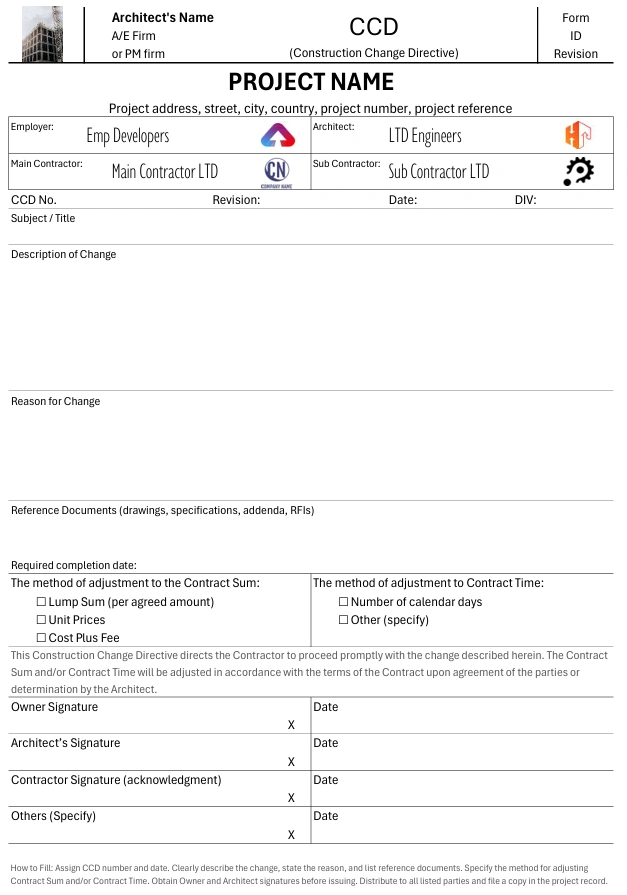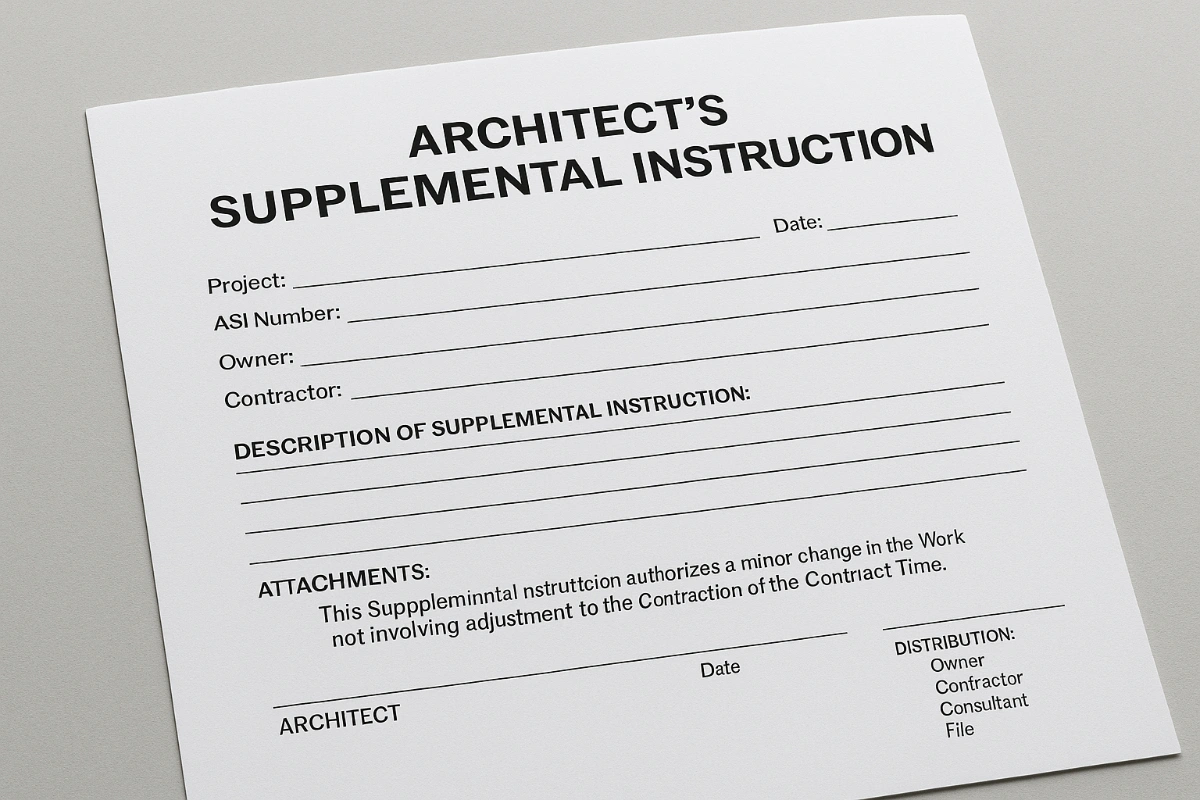AIA Construction Change Directive (CCD) – Free Form & Usage Tips
Introduction
In the AIA A201 – General Conditions of the Contract for Construction, a Construction Change Directive (CCD) is used when the Owner and Contractor agree that a change to the work is necessary, but the adjustment to the Contract Sum and/or Contract Time has not yet been finalized.
The CCD authorizes the Contractor to proceed immediately, ensuring the project continues without delay, while negotiations or determinations on cost and time adjustments take place later.
This mini guide focuses on the AIA CCD form available for free download from Quollnet, explaining how to use it effectively to maintain control and documentation over contractual changes.
Download the AIA CCD Form – PDF, Excel, WebP
Purpose of the CCD Form
The CCD form provides a standardized method to:
-
Authorize changes that impact cost and/or time without delaying work.
-
Ensure a written, traceable record of directives.
-
Preserve both the Owner’s and Contractor’s rights while final adjustments are pending.
When to Use a CCD
Examples of valid CCD scenarios:
-
Scope changes where cost/time terms are still being negotiated.
-
Urgent work changes needed to avoid project delays.
-
Disagreements over valuation where work must proceed immediately.
-
Instructions following unforeseen conditions with unresolved cost/time implications.
For general background on instructions in construction projects, see our Complete Guide to Site Instructions and our AIA ASI mini guide.
How to Fill the CCD Form
Header:
-
Project name & number.
-
Owner, Contractor, and Architect names.
-
CCD number and date.
Directive Details:
-
Description of change to the work.
-
Reason for change.
-
Reference documents (drawings, specs, RFIs).
Contract Sum & Time Adjustment:
-
Method of sum adjustment: Lump Sum, Unit Prices, Cost Plus Fee.
-
Method of time adjustment: Number of days or other specification.
Authorization Statement:
“This Construction Change Directive directs the Contractor to proceed promptly with the change described herein. The Contract Sum and/or Contract Time will be adjusted in accordance with the terms of the Contract upon agreement of the parties or determination by the Architect.”
Signatures:
-
Owner signature & date.
-
Architect signature & date.
-
Contractor signature & date (acknowledgment).
Best Practices for Using CCDs
-
Describe the change precisely to avoid future disputes.
-
Clearly indicate that the change affects cost/time.
-
Attach all reference documents supporting the change.
-
Track CCDs in a dedicated register linked to related Change Orders.
-
Ensure all parties receive copies for their records.
Download the Form
Download AIA CCD Form – PDF
Download AIA CCD Form – Excel
Download AIA CCD Form – WebP