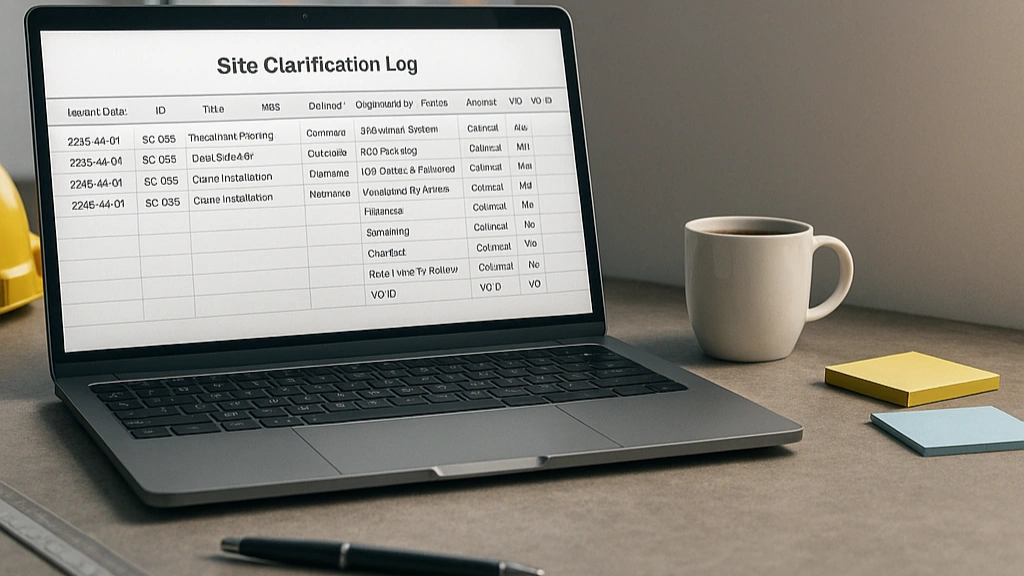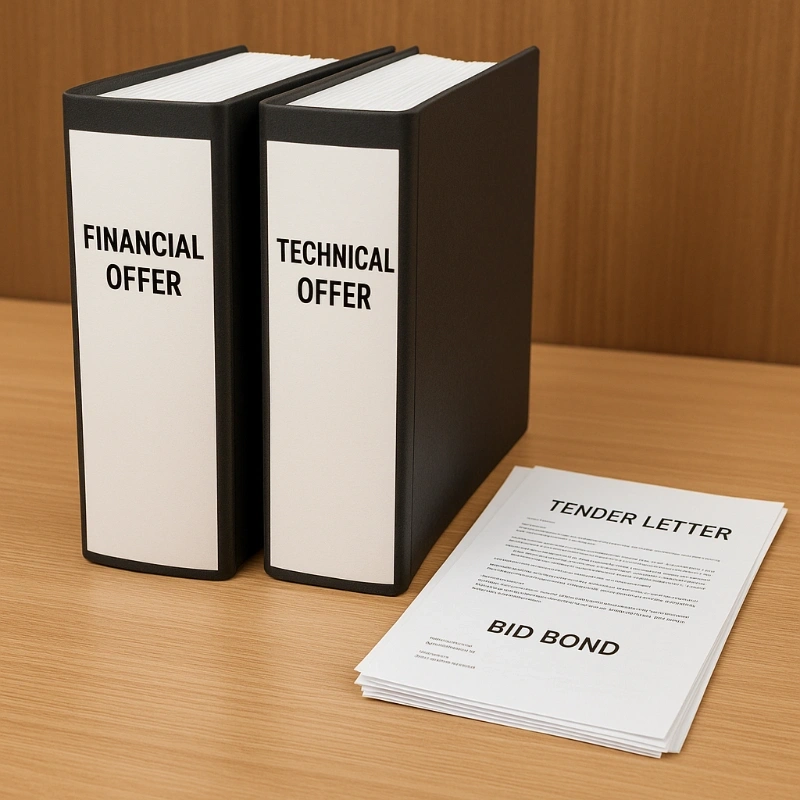Site Clarification Log (RFI Log) — Free Excel Template & How-To
Featured snippet:
A Site Clarification Log (also called an RFI log, RIF Register or site query register) tracks every clarification from issue → answer → close, with due dates and outcomes (clarified, instruction, variation). Use it to chase responses, prevent delays, and keep an audit trail for EOT/cost claims.
Terminology note: Here RFI = Request for Information (site clarification). Some regions use RFI for Request for Inspection (WIR/IR/ITR)—that’s a different, inspection-focused process. Check Request for inspection here
Free downloads
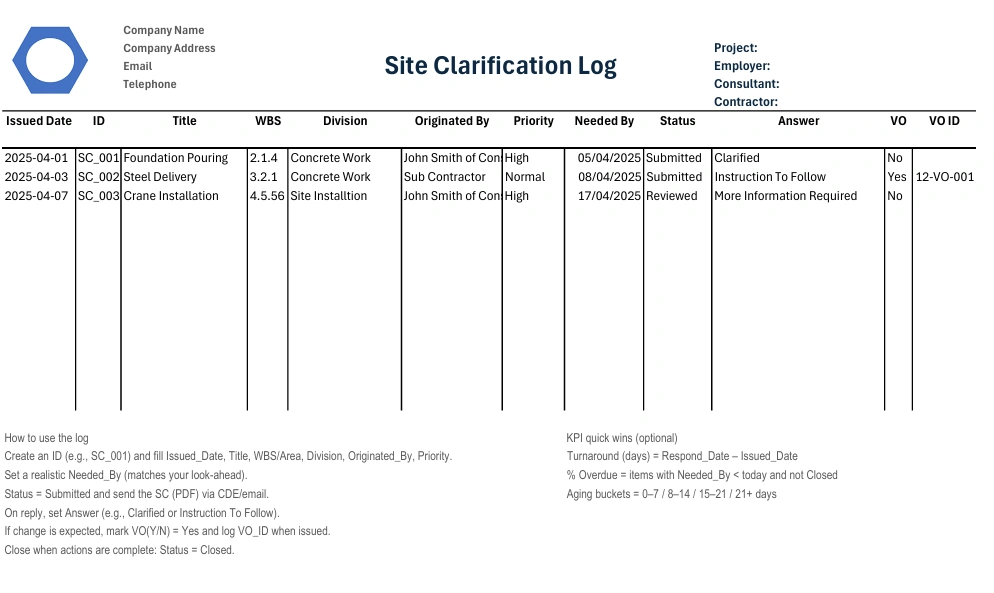
How to use the log (fast)
-
Create an ID (e.g., SC_001) and fill Issued_Date, Title, WBS/Area, Division, Originated_By, Priority.
-
Set a realistic Needed_By (matches your look-ahead).
-
Status = Submitted and send the SC (PDF) via CDE/email.
-
On reply, set Answer (e.g., Clarified or Instruction To Follow).
-
If change is expected, mark VO(Y/N) = Yes and log VO_ID when issued.
-
Close when actions are complete: Status = Closed.
KPI quick wins (optional)
-
Turnaround (days) = Respond_Date – Issued_Date
-
% Overdue = items with Needed_By < today and not Closed
-
Aging buckets = 0–7 / 8–14 / 15–21 / 21+ days