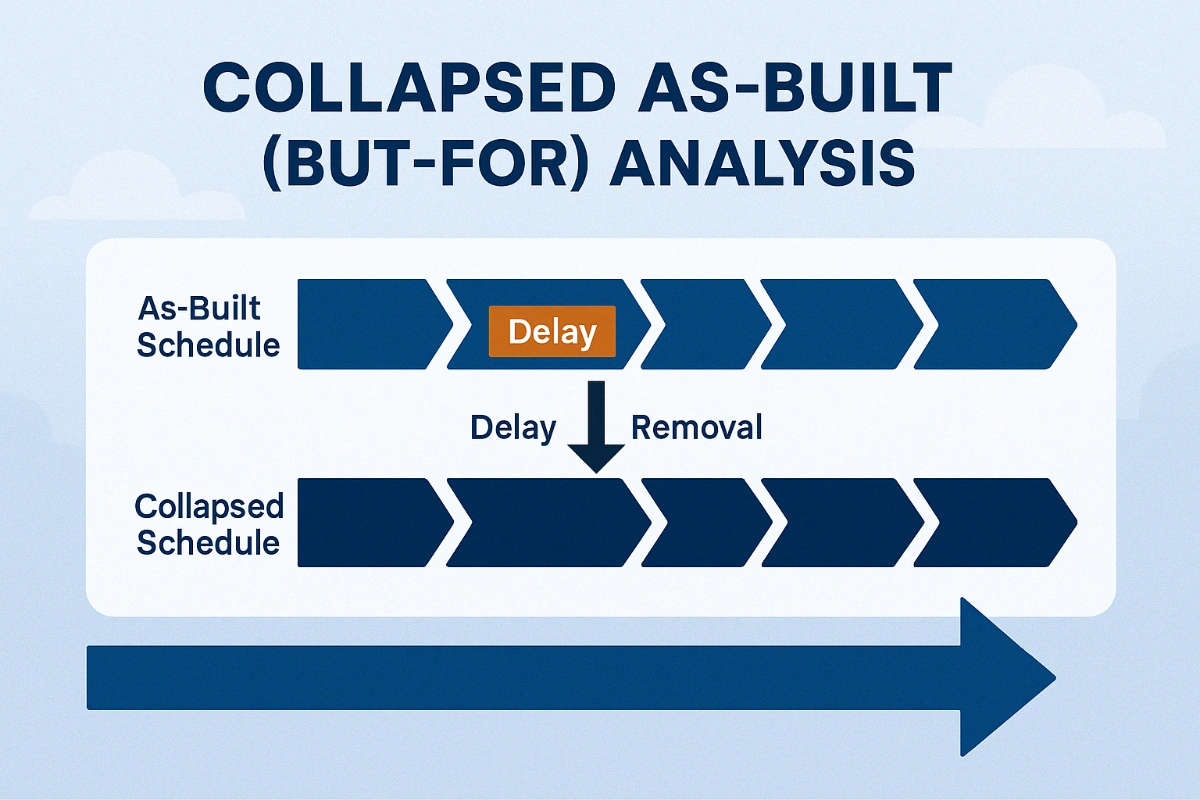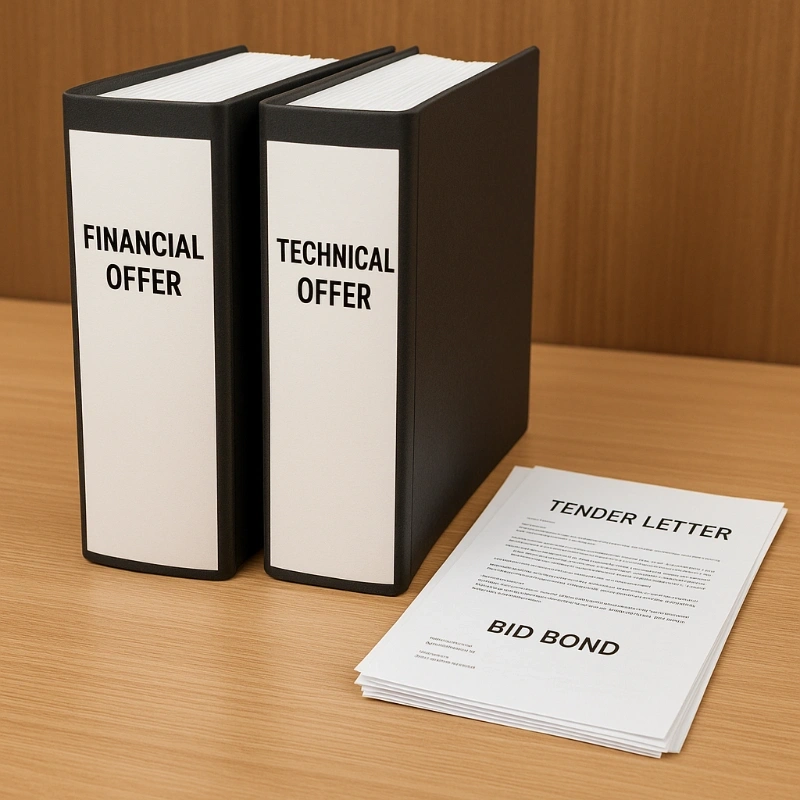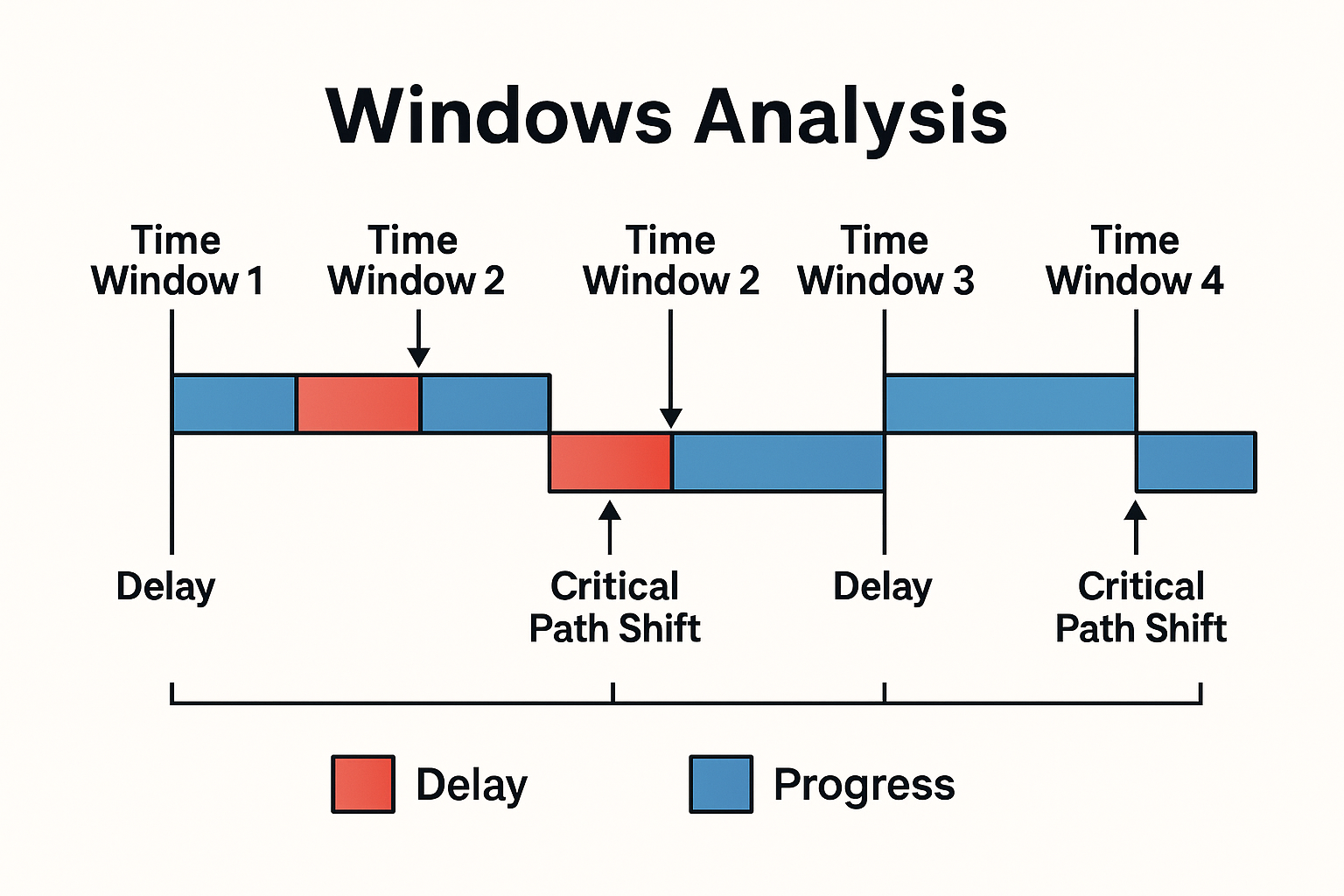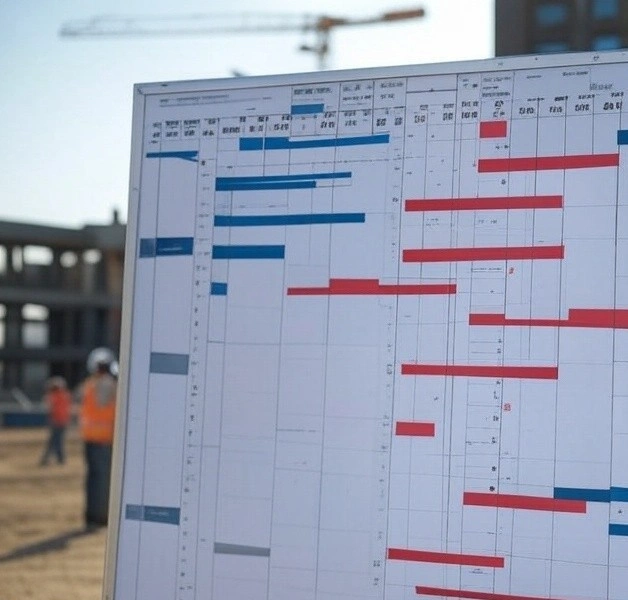Construction Delay Log Template (Free Excel, Word, PDF Download)
Delays are a recurring reality in construction projects, but managing them effectively starts with structured documentation. Our Construction Delay Log Template is a ready-to-use Excel file that helps you systematically track and analyze delays as they happen.
This template allows you to:
-
Log delay events by date and activity
-
Identify causes (e.g., weather, design changes, supply issues)
-
Assign responsibility (contractor, client, third-party)
-
Record the impact on the critical path or total float
-
Note corrective actions and EOT claims
Whether you're a contractor, consultant, or project manager, this log is an essential tool for transparent communication and future claims support.
Delay-to-EOT Workflow Overview
-
Identify Delay Event
A delay is observed on site (e.g., equipment failure, late delivery, adverse weather). -
Log the Delay Immediately
Use the Construction Delay Log Template to record the date, cause, and responsible party. -
Issue a Delay Notice
Send a formal delay notice to the client or consultant within the timeframe stated in your contract (often 7–14 days).
🔔 Failing to issue notice may void your right to claim an EOT. Read Construction Notices for templates and samples -
Assess Critical Path Impact
Determine if the delay affects the project's overall completion date. If yes, it may entitle you to an Extension of Time. -
Reference EOT ID
Assign an EOT ID to the delay entry. This links it to a detailed EOT claim file. -
Prepare and Submit the EOT Claim
Based on contract provisions (e.g., FIDIC Clause 20), submit a well-documented EOT request, supported by:-
Delay log entries
-
Photographic or progress evidence
-
Revised program (e.g., TIA analysis)
-
- Track EOT Response & Status
Use the EOT ID to monitor approvals, rejections, or additional info requests.
Call To Action - Download Section
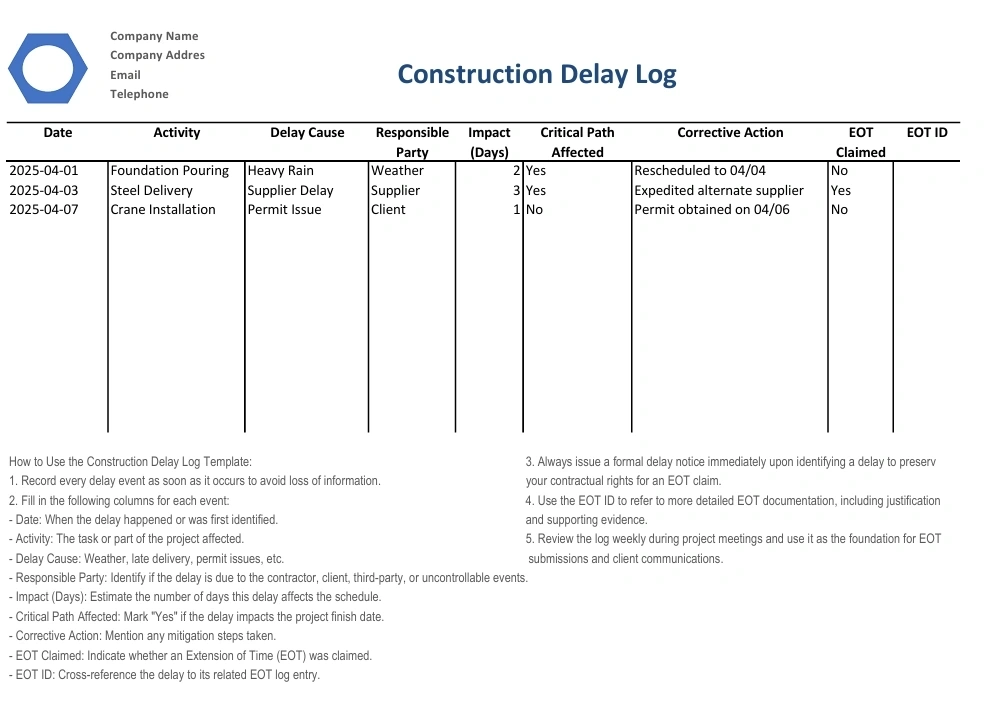 Construction Log Template Image.
Construction Log Template Image.
Download (PDF) construction delay log template
Download (Word) construction delay log template
Download (Excel) construction delay log template
Having trouble opening the office files?
If your system opens it in Protected View or blocks editing, right-click the file → Properties → click Unblock, then re-open the file.