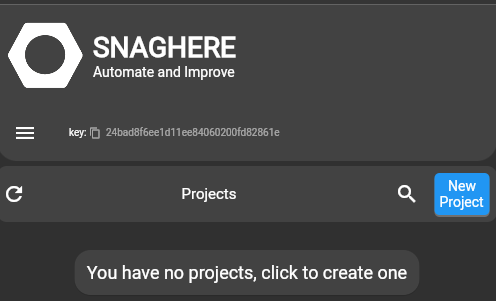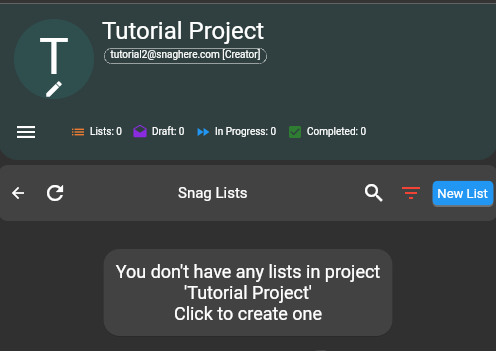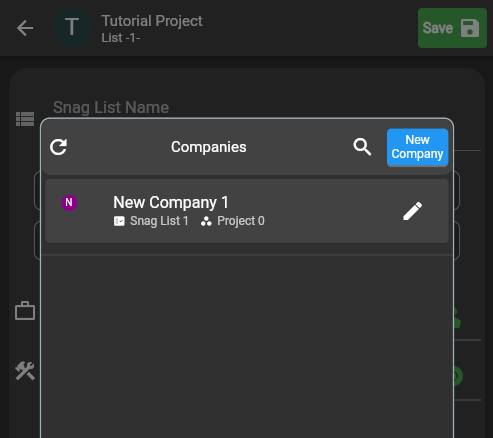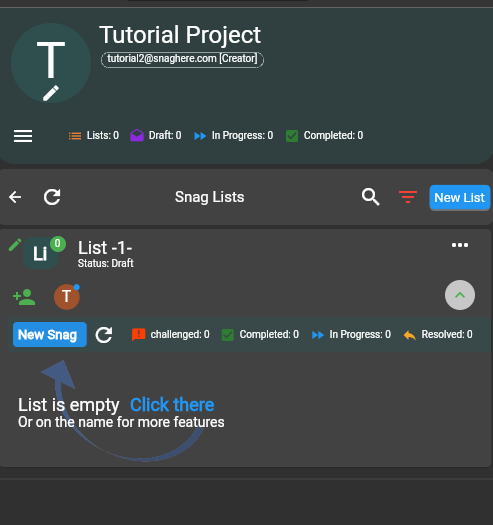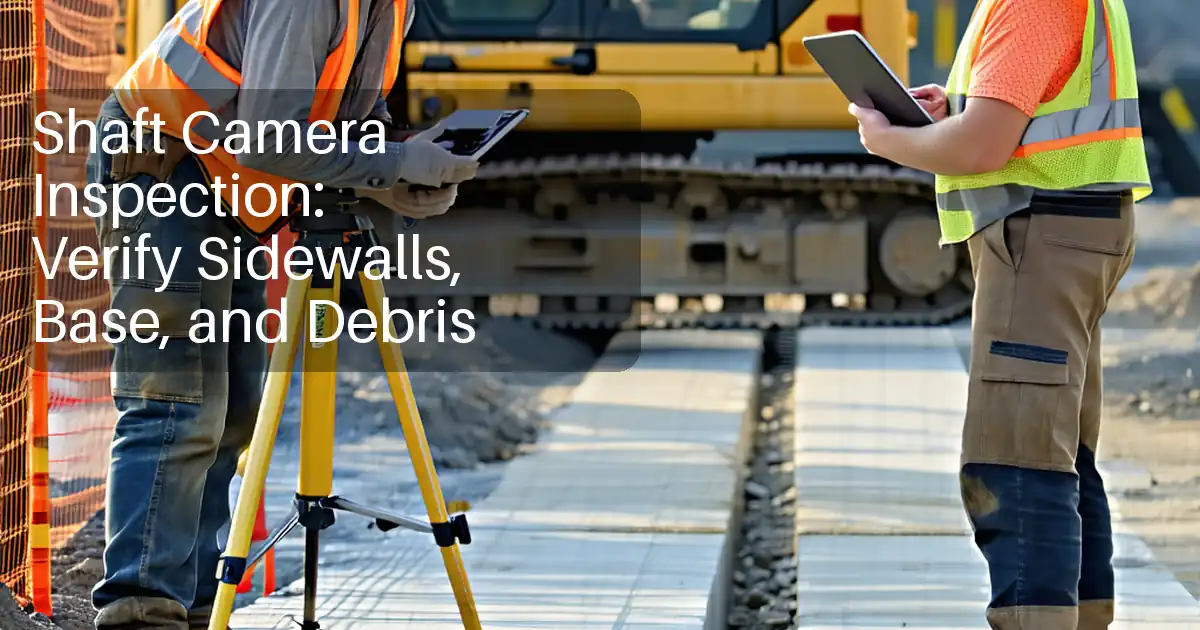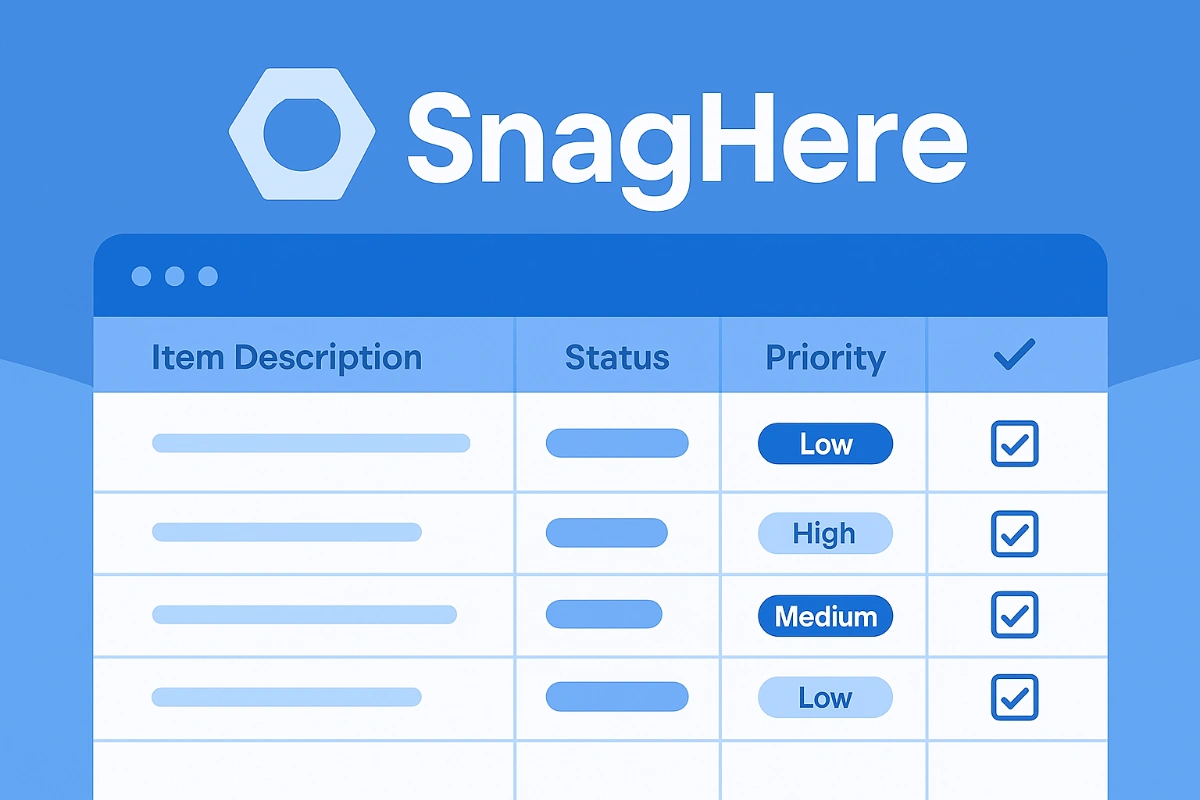Shaft Camera Inspection: Verify Sidewalls, Base, and Debris
✅ 22 items
Shaft camera inspection provides a direct, visual method to verify sidewall and base conditions and identify debris before concreting. Also known as a borehole video inspection or downhole camera survey, this process focuses on cleanout confirmation, sidewall stability, and bearing surface readiness while deliberately excluding NDT analyses such as sonic integrity testing. Using a high-resolution camera with integrated lighting and depth overlay, inspectors document sloughing, cavities, soft seams, sediment thickness, and foreign objects. By capturing clear evidence at defined intervals, the team reduces risks of inclusions, laitance, and compromised load transfer. The scope is strictly visual: observe, measure with simple tools (marked rod), and document; any structural capacity assessment remains out of scope and must follow per approved project specifications and authority requirements. Use this interactive checklist to standardize preparation, execution, and documentation; tick off steps, leave comments at anomalies, and export your record as PDF/Excel with a QR code for traceable approval.