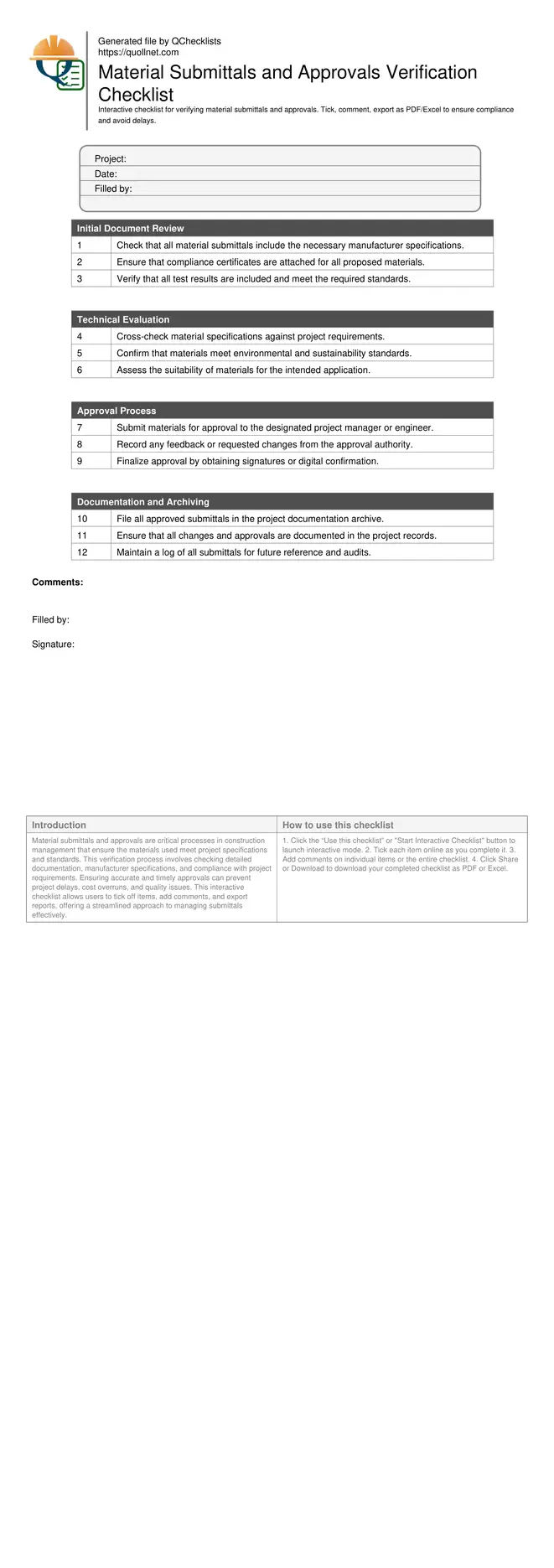Material Submittals and Approvals Verification
Material submittals and approvals are critical processes in construction management that ensure the materials used meet project specifications and standards. This verification process involves checking detailed documentation, manufacturer specifications, and compliance with project requirements. Ensuring accurate and timely approvals can prevent project delays, cost overruns, and quality issues. This interactive checklist allows users to tick off items, add comments, and export reports, offering a streamlined approach to managing submittals effectively.
- Ensure compliance with project specifications and avoid costly delays by verifying material submittals.
- Interactive online checklist with tick, comment, and export features secured by QR code.
- Facilitate clear communication between contractors, suppliers, and project managers.
- Improve project quality by ensuring materials meet the required standards.
Initial Document Review
Technical Evaluation
Approval Process
Documentation and Archiving
Understanding Material Submittals
Material submittals are detailed documents provided by contractors that outline the materials to be used in a construction project. These documents include manufacturer specifications, compliance certificates, and test results. Understanding these documents is crucial for ensuring that the proposed materials meet the project’s specifications.
- Include manufacturer specifications.
- Ensure compliance with project standards.
- Review test results for quality assurance.
The Importance of Timely Approvals
Timely approval of material submittals is essential to maintaining the project schedule. Delays in approvals can lead to construction halts and increased costs. Establishing a clear process for reviewing and approving submittals can streamline this phase and prevent potential bottlenecks.
- Avoid project delays.
- Streamline the approval process.
- Prevent cost overruns.
How to Use the Material Submittals Checklist
- Click the “Use this checklist” or "Start Interactive Checklist" button to launch interactive mode.
- Tick each item online as you complete it.
- Add comments on individual items or the entire checklist.
- Click Share or Download to download your completed checklist as PDF or Excel.
Call to Action
- Start Checklist Tick off tasks, leave comments on items or the whole form, and export your completed report to PDF or Excel—with a built-in QR code for authenticity.
- Download Excel - Material Submittals and Approvals Verification
- Download PDF - Material Submittals and Approvals Verification
- View Image - Material Submittals and Approvals Verification